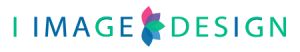Ever wondered why your Calendly emails end up in spam folders? The culprit might be simpler than you think: the words you use in your intake form. Yes, if you’re using words often associated with spam in your scheduling details, your emails might get flagged. Let’s understand this better and explore how to fix it.
Understanding Transactional Emails
Transactional emails, such as those sent by scheduling tools like Calendly, are essential in today’s digital communication. They aid in productivity, simplify scheduling, and are triggered by user interaction with the service. However, many users encounter an issue: Calendly emails in spam folders. This occurrence can interrupt smooth scheduling and cause confusion.
The Role of User Input
One significant factor contributing to Calendly emails in spam is the information provided by users during sign-up or while creating an event. Words that are often associated with spam, such as ‘opportunities’, ‘free’, ‘bonus’, ‘risk-free’, and others, may trigger spam filters. This can lead to these essential transactional emails being marked as spam, despite their legitimacy.
The Responsibility of Service Providers
Service providers like Calendly need to adopt robust email delivery practices to combat the complexities of spam filtering. This could involve:
- Providing guidelines and suggestions to users about potential spam trigger words during the sign-up process.
- Regularly testing their email deliverability to identify potential issues and improve their practices.
- Collaborating with reputable email delivery services to enhance sender reputation and improve email deliverability.
User Education and Best Practices
While service providers can do a lot to improve deliverability, users also need to understand their part. Awareness that their input could cause transactional emails to end up in spam folders can lead users to avoid common pitfalls. Avoiding spam trigger words during sign-up and whitelisting the service provider’s email address can significantly improve the chances of receiving these emails in the inbox.
Conclusion
Transactional emails like those from Calendly have revolutionized scheduling and time management. However, the challenge they face with spam filters requires proactive measures from both service providers and users. Understanding these challenges and implementing the practices suggested can help reduce instances of Calendly emails ending up in spam, ensuring smoother communication and efficient utilization of these services